Yara Hassan | Staff Writer
Windows 11 is now available for free for everyone using Windows 10. Given a compatible computer, the upgrade process is similar to a normal Windows 10 update, as long as the device meets the minimum requirements needed. The update marks the first major change to Microsoft’s operating system (OS) since Windows 10 launched back in 2015. But the question is what’s new in Windows 11? And why should we consider updating our OS?
Windows 11 brings a brand-new, more Mac-like, interface to the OS. The first major change is the start menu which is now located in the middle of the display instead of the far left. Round edges have been incorporated into all GUI’s. A lot of visuals have been altered to make the OS easier to use, and to match the new overall pastel themes. Moreover, it is now possible to use multiple desktops with different themes and switch between them easily just like on a Mac device. Widgets, similar to the ones on android devices, have also been added.
Snap layouts, which are suggestions for the most commonly used layouts for a screen, have been added. They are particularly useful for organizing opened windows. Settings have also undergone dramatic change and have become more organized and easier to navigate. Additionally, settings are now divided into subsections, just like on an android.
The new update on the Microsoft store does not only allow users to download games but rather download apps that have been originally downloaded on phones. This is something that Windows users have been waiting for, for years, and marks another move towards bridging the gap between mobile and laptop devices.
Those are the major changes of windows 11 for now, and moving forward one can only expect further development with each update. It is always recommended to wait for the first update before downloading a new operating system on your device as by then all the major bugs will have been sorted.